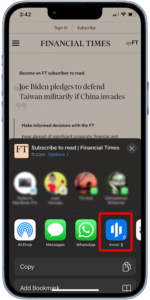Absolutely! Community learning is one of the most important parts of our app, and we encourage our users to share their progress, tips, and general thoughts. Please check out Community Guidelines before posting.
To get started, just enter what you want to say by tapping on the ‘Post’ symbol at the bottom right corner of the Feed.
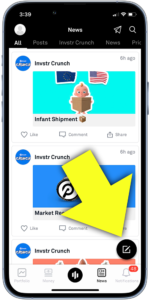
Use “#” to tag an instrument, “@” to tag an Invstr member, and the “+” sign to add a photo or your location. This will help promote your posts more effectively and get them seen by more people!

You can also like and comment on anything in the Feed.

Invstr also lets you share social posts, news articles, charts (and draw on them too!), game wins (and losses!) externally via Twitter, Facebook, LinkedIn, email, WhatsApp, Hangouts and many other messaging platforms.

Want to share external news articles to the Feed? Just choose Invstr when you decide to upload something from the web.