To link your Cash App account to your Invstr+ account, open the Cash App and tap on Linked Banks.

Then tap on Link Bank

Search for the bank and if it doesn’t appear tap Add Manually
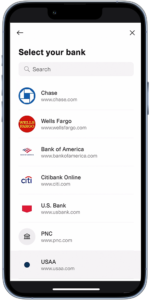
Enter your Banks Routing Number (9 digit number) and then tap next
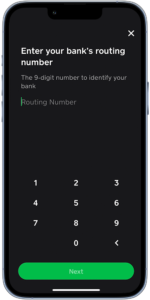
Enter your bank account number (usually between 8-12 digits long) and tap next
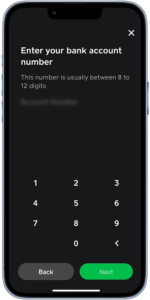
Confirm your bank account number by entering it again and tap Add Bank
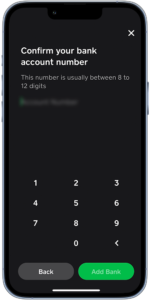
And you’re good to go!


